Tracing Multi-turn Conversation Sessions
In conversational AI applications, it is common that users interact with the model multiple times within a single conversation session. Since each interaction generates a trace in the typical MLflow setup, it is useful to group these traces together to analyze the conversation as a whole. You can achieve this by attaching the session ID as a tag to each trace.
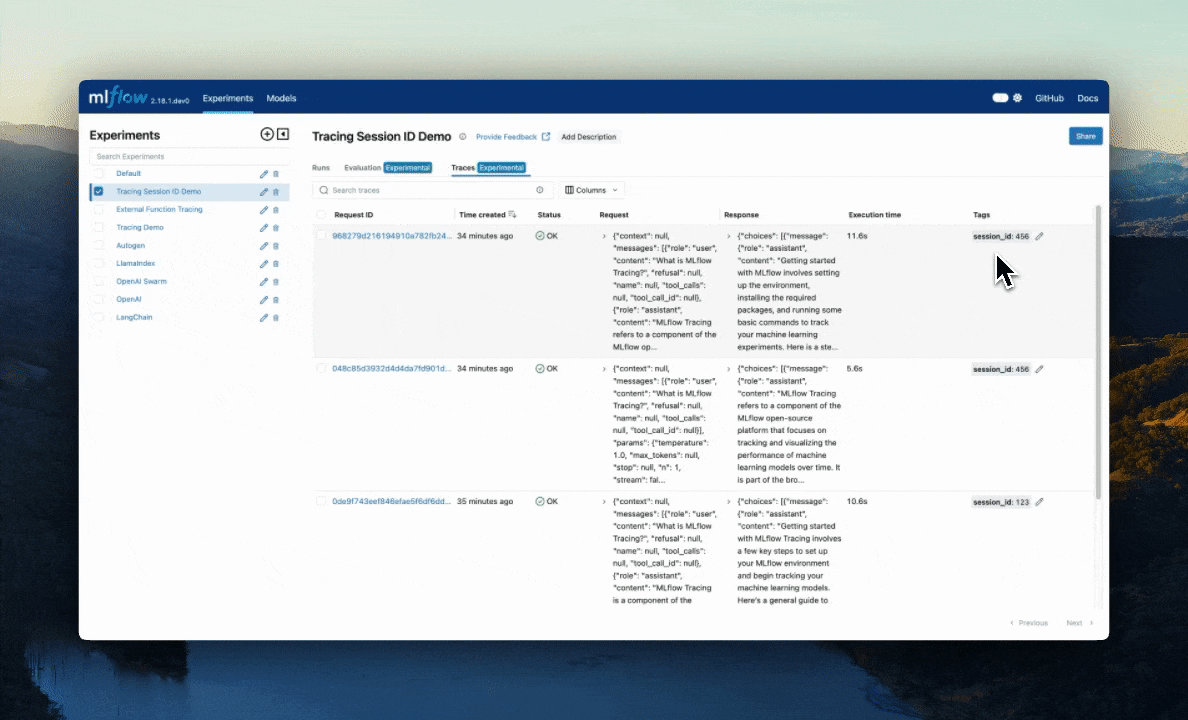
The following example shows how to use session ID in a chat model that has been implemented using the mlflow.pyfunc.ChatModel() class. Refer to the Setting Trace Tags section in the How-To Guide for more information on how to set tags on traces.
import mlflow
from mlflow.entities import SpanType
from mlflow.types.llm import ChatMessage, ChatParams, ChatCompletionResponse
import openai
from typing import Optional
mlflow.set_experiment("Tracing Session ID Demo")
class ChatModelWithSession(mlflow.pyfunc.ChatModel):
@mlflow.trace(span_type=SpanType.CHAT_MODEL)
def predict(
self, context, messages: list[ChatMessage], params: Optional[ChatParams] = None
) -> ChatCompletionResponse:
if session_id := (params.custom_inputs or {}).get("session_id"):
# Set session ID tag on the current trace
mlflow.update_current_trace(tags={"session_id": session_id})
response = openai.OpenAI().chat.completions.create(
messages=[m.to_dict() for m in messages],
model="gpt-4o-mini",
)
return ChatCompletionResponse.from_dict(response.to_dict())
model = ChatModelWithSession()
# Invoke the chat model multiple times with the same session ID
session_id = "123"
messages = [ChatMessage(role="user", content="What is MLflow Tracing?")]
response = model.predict(
None, messages, ChatParams(custom_inputs={"session_id": session_id})
)
# Invoke again with the same session ID
messages.append(
ChatMessage(role="assistant", content=response.choices[0].message.content)
)
messages.append(ChatMessage(role="user", content="How to get started?"))
response = model.predict(
None, messages, ChatParams(custom_inputs={"session_id": session_id})
)
The above code creates two new traces with the same session ID tag. Within the MLflow UI, you can search for these traces that have this defined session ID using tag.session_id = '123'.
Alternatively, you can use the mlflow.search_traces() function to get these traces programmatically. Refer to Searching and Retrieving Traces for more details.
traces = mlflow.search_traces(filter_string="tag.session_id = '123456'")