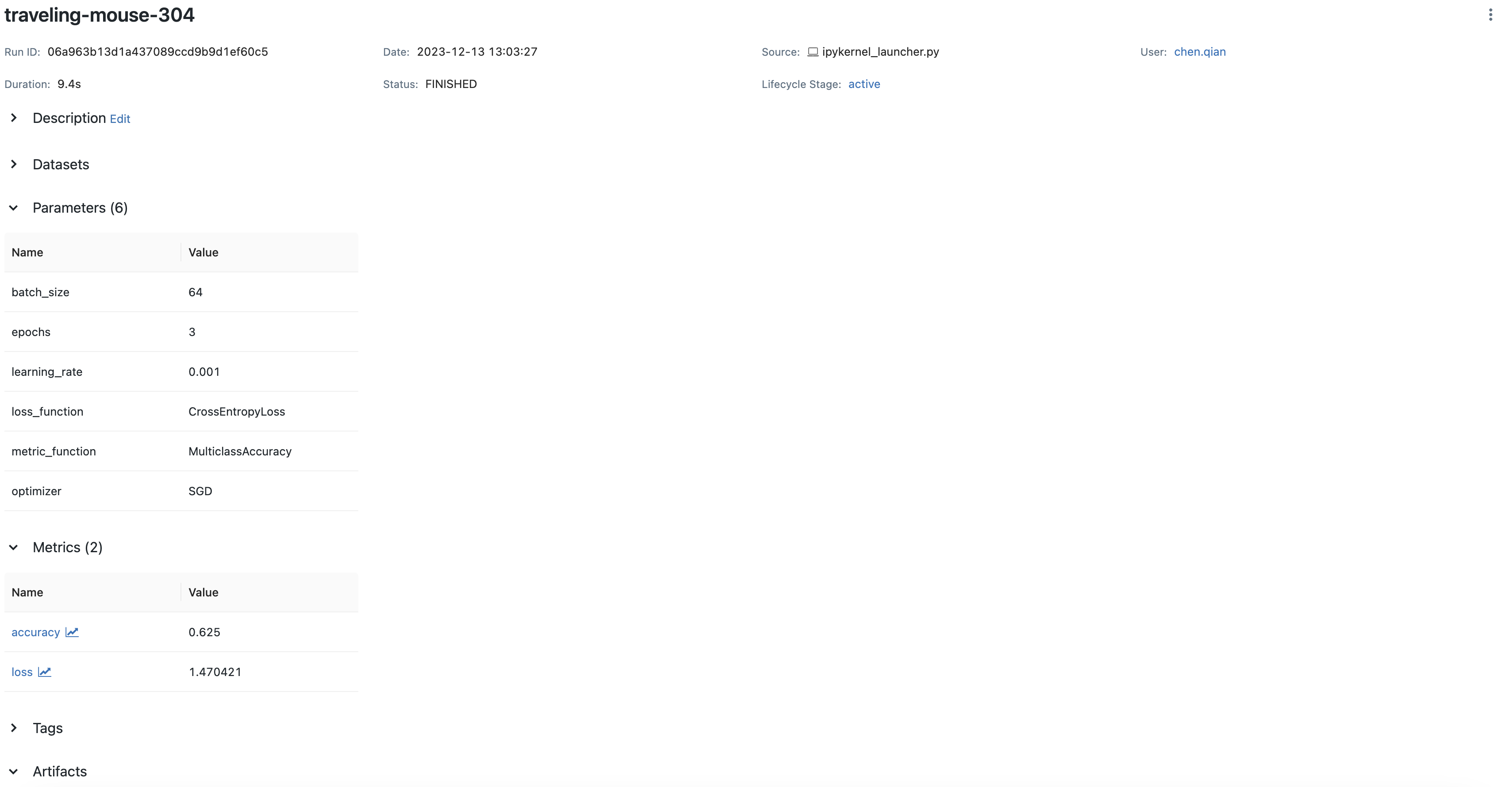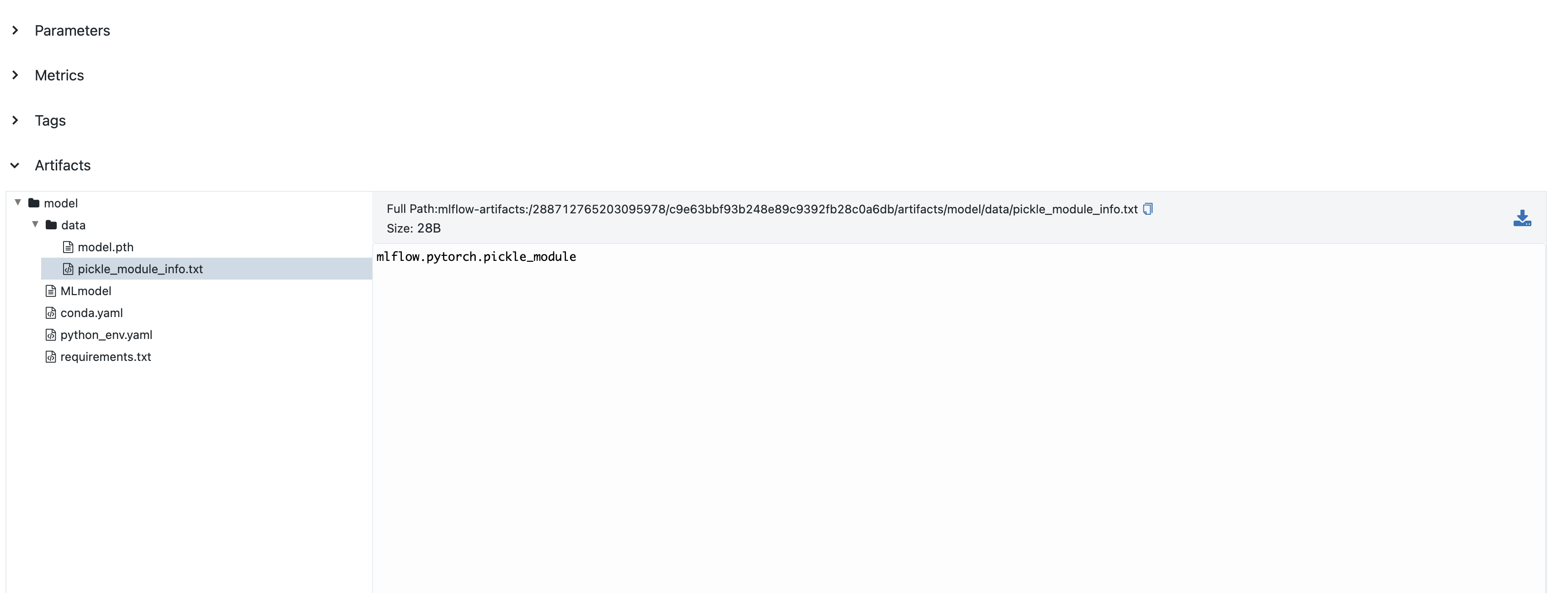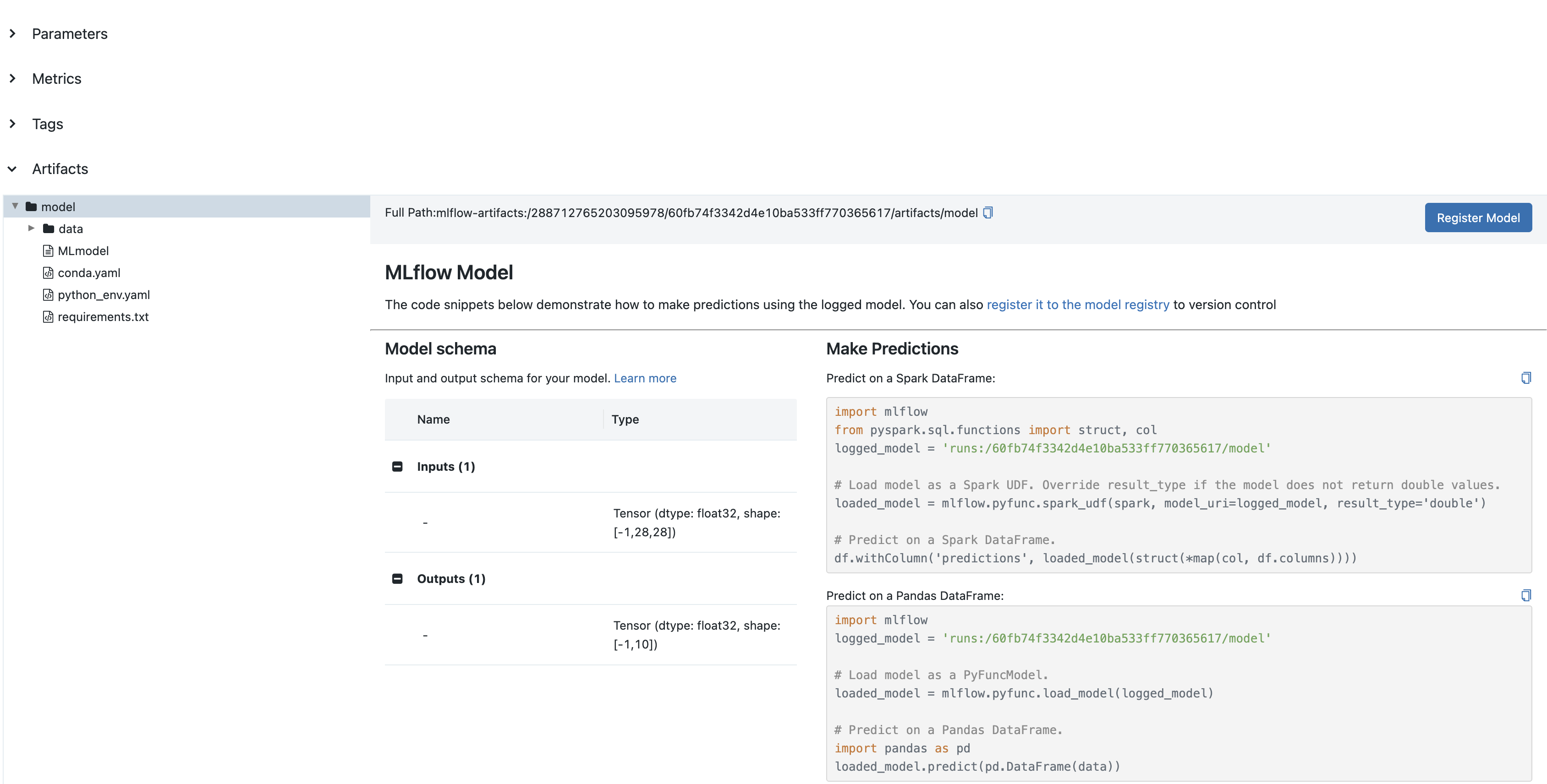PyTorch within MLflow
In this guide we will walk you through how to use PyTorch within MLflow. We will demonstrate how to track your PyTorch experiments and log your PyTorch models to MLflow.
Logging PyTorch Experiments to MLflow
Autologging PyTorch Experiments
Unlike other deep learning flavors, MLflow does not have an autologging integration with PyTorch because
native PyTorch requires writing custom training loops. If you want to use autologging with PyTorch, please
use Lightning to train your models. When Lightning is being used, you can turned
on autologging by calling mlflow.tensorflow.autolog() or mlflow.autolog(). For more
details, please refer to the MLflow Lightning Developer Guide.
Manually Logging PyTorch Experiments
To log your PyTorch experiments, you can insert MLflow logging into your PyTorch training loop, which relies on the following APIs:
mlflow.log_metric()/mlflow.log_metrics(): log metrics such as accuracy and loss during training.mlflow.log_param()/mlflow.log_params(): log parameters such as learning rate and batch size during training.mlflow.pytorch.log_model(): save your PyTorch model to MLflow, which is usually called at the end of training.mlflow.log_artifact(): log artifacts such as model checkpoints and plots during training.
Best Practice of Logging PyTorch to MLflow
While logging PyTorch experiments is identical to other kinds of manual logging, there are some best practices that we recommend you to follow:
Log your model and training parameters via
mlflow.log_params()at the beginning of training loop, such as learning rate, batch size, etc.mlflow.log_params()is the batched logging version ofmlflow.log_param(), which is more efficient than the latter.Log your model architecture at the beginning of training via
mlflow.log_artifact(). You can usetorchinfopackage to get the model summary.Log training and validation metrics via
mlflow.log_metric()inside your training loop, such as loss and accuracy for classification tasks. If you have multiple metrics per logging step, you can usemlflow.log_metrics()to log them together.Log your trained/finetuned model to MLflow via mlflow.pytorch.log_model() at the end of your training.
[Optional] You can also log your model checkpoints to MLflow via
mlflow.log_artifact()during training if you wish to keep middle training status.
The following is an end-to-end example of how to log your PyTorch experiments to MLflow:
import mlflow
import torch
from torch import nn
from torch.utils.data import DataLoader
from torchinfo import summary
from torchmetrics import Accuracy
from torchvision import datasets
from torchvision.transforms import ToTensor
# Download training data from open datasets.
training_data = datasets.FashionMNIST(
root="data",
train=True,
download=True,
transform=ToTensor(),
)
# Create data loaders.
train_dataloader = DataLoader(training_data, batch_size=64)
# Get cpu or gpu for training.
device = "cuda" if torch.cuda.is_available() else "cpu"
# Define the model.
class NeuralNetwork(nn.Module):
def __init__(self):
super().__init__()
self.flatten = nn.Flatten()
self.linear_relu_stack = nn.Sequential(
nn.Linear(28 * 28, 512),
nn.ReLU(),
nn.Linear(512, 512),
nn.ReLU(),
nn.Linear(512, 10),
)
def forward(self, x):
x = self.flatten(x)
logits = self.linear_relu_stack(x)
return logits
def train(dataloader, model, loss_fn, metrics_fn, optimizer):
model.train()
for batch, (X, y) in enumerate(dataloader):
X, y = X.to(device), y.to(device)
pred = model(X)
loss = loss_fn(pred, y)
accuracy = metrics_fn(pred, y)
# Backpropagation.
loss.backward()
optimizer.step()
optimizer.zero_grad()
if batch % 100 == 0:
loss, current = loss.item(), batch
mlflow.log_metric("loss", f"{loss:3f}", step=(batch // 100))
mlflow.log_metric("accuracy", f"{accuracy:3f}", step=(batch // 100))
print(
f"loss: {loss:3f} accuracy: {accuracy:3f} [{current} / {len(dataloader)}]"
)
epochs = 3
loss_fn = nn.CrossEntropyLoss()
metric_fn = Accuracy(task="multiclass", num_classes=10).to(device)
model = NeuralNetwork().to(device)
optimizer = torch.optim.SGD(model.parameters(), lr=1e-3)
with mlflow.start_run():
params = {
"epochs": epochs,
"learning_rate": 1e-3,
"batch_size": 64,
"loss_function": loss_fn.__class__.__name__,
"metric_function": metric_fn.__class__.__name__,
"optimizer": "SGD",
}
# Log training parameters.
mlflow.log_params(params)
# Log model summary.
with open("model_summary.txt", "w") as f:
f.write(str(summary(model)))
mlflow.log_artifact("model_summary.txt")
for t in range(epochs):
print(f"Epoch {t+1}\n-------------------------------")
train(train_dataloader, model, loss_fn, metric_fn, optimizer)
# Save the trained model to MLflow.
mlflow.pytorch.log_model(model, "model")
If you run the above code and log to your local MLflow server (for how to use local MLflow server, please read the tracking server overview), you will see results on MLflow UI similar to the screenshot below:
Saving Your PyTorch Model to MLflow
As we mentioned in the previous section, you can save your PyTorch model to MLflow via mlflow.pytorch.log_model().
By default MLflow saves your model with .pth suffix. A sample code of saving and loading your PyTorch model is as below:
import mlflow
import numpy as np
from torch import nn
# Define model
class NeuralNetwork(nn.Module):
def __init__(self):
super().__init__()
self.flatten = nn.Flatten()
self.linear_relu_stack = nn.Sequential(
nn.Linear(28 * 28, 512),
nn.ReLU(),
nn.Linear(512, 512),
nn.ReLU(),
nn.Linear(512, 10),
)
def forward(self, x):
x = self.flatten(x)
logits = self.linear_relu_stack(x)
return logits
model = NeuralNetwork()
with mlflow.start_run() as run:
mlflow.pytorch.log_model(model, "model")
logged_model = f"runs:/{run.info.run_id}/model"
loaded_model = mlflow.pyfunc.load_model(logged_model)
loaded_model.predict(np.random.uniform(size=[1, 28, 28]).astype(np.float32))
You can view the saved file on MLflow UI, which will be similar to below:
mlflow.pytorch.log_model() is compatible with torch.jit.script(), if you have a jit-compiled model,
MLflow will save the compiled graph.
Model Signature
A model signature is a description of a model’s input and output. A model signature is not necessary for loading
a model, you can still load the model and perform inferenece if you know the input format. However, it’s a good
practice to include the signature for better model understanding. To add a model signature to PyTorch model, you
can either use the mlflow.models.infer_signature() API or manually set the signature.
mlflow.models.infer_signature() takes your input data and model outputs to automatically infer the
model signature:
input = np.random.uniform(size=[1, 28, 28])
signature = mlflow.models.infer_signature(
input,
model(input).detach().numpy(),
)
Attention
As of MLflow 2.9.1, there is a caveat that the input and output to mlflow.models.infer_signature() cannot be
a torch.Tensor, please convert them to numpy.ndarray before passing to mlflow.models.infer_signature().
You can also manually set the signature:
import numpy as np
from mlflow.types import Schema, TensorSpec
input_schema = Schema([TensorSpec(np.dtype(np.float32), (-1, 28, 28))])
output_schema = Schema([TensorSpec(np.dtype(np.float32), (-1, 10))])
signature = ModelSignature(inputs=input_schema, outputs=output_schema)
After setting the signature, you can include it when calling mlflow.pytorch.log_model():
import mlflow
import numpy as np
from torch import nn
from mlflow.types import Schema, TensorSpec
from mlflow.models import ModelSignature
# Define model
class NeuralNetwork(nn.Module):
def __init__(self):
super().__init__()
self.flatten = nn.Flatten()
self.linear_relu_stack = nn.Sequential(
nn.Linear(28 * 28, 512),
nn.ReLU(),
nn.Linear(512, 512),
nn.ReLU(),
nn.Linear(512, 10),
)
def forward(self, x):
x = self.flatten(x)
logits = self.linear_relu_stack(x)
return logits
model = NeuralNetwork()
input_schema = Schema([TensorSpec(np.dtype(np.float32), (-1, 28, 28))])
output_schema = Schema([TensorSpec(np.dtype(np.float32), (-1, 10))])
signature = ModelSignature(inputs=input_schema, outputs=output_schema)
with mlflow.start_run() as run:
mlflow.pytorch.log_model(model, "model", signature=signature)
logged_model = f"runs:/{run.info.run_id}/model"
loaded_model = mlflow.pyfunc.load_model(logged_model)
loaded_model.predict(np.random.uniform(size=[1, 28, 28]).astype(np.float32))
In your MLflow UI you should be able to see the signature of your model as the screenshot below: