Deploy MLflow Model as a Local Inference Server
MLflow allows you to deploy your model as a locally using just a single command. This approach is ideal for lightweight applications or for testing your model locally before moving it to a staging or production environment.
If you are new to MLflow model deployment, please read the guide on MLflow Deployment first to understand the basic concepts of MLflow models and deployments.
Deploying Inference Server
Before deploying, you must have an MLflow Model. If you don’t have one, you can create a sample scikit-learn model by following the MLflow Tracking Quickstart.
Remember to note down the model URI, such as runs:/<run_id>/<artifact_path> (or models:/<model_name>/<model_version> if you registered the model in the MLflow Model Registry).
Once you have the model ready, deploying to a local server is straightforward. Use the mlflow models serve command for a one-step deployment. This command starts a local server that listens on the specified port and serves your model.
mlflow models serve -m runs:/<run_id>/model -p 5000
You can then send a test request to the server as follows:
curl http://127.0.0.1:5000/invocations -H "Content-Type:application/json" --data '{"inputs": [[1, 2], [3, 4], [5, 6]]}'
Several command line options are available to customize the server’s behavior. For instance, the --env-manager option allows you to
choose a specific environment manager, like Anaconda, to create the virtual environment. The mlflow models module also provides
additional useful commands, such as building a Docker image or generating a Dockerfile. For comprehensive details, please refer
to the MLflow CLI Reference.
Inference Server Specification
Endpoints
The inference server provides 4 endpoints:
/invocations: An inference endpoint that accepts POST requests with input data and returns predictions./ping: Used for health checks./health: Same as /ping/version: Returns the MLflow version.
Accepted Input Formats
The /invocations endpoint accepts CSV or JSON inputs. The input format must be specified in the
Content-Type header as either application/json or application/csv.
CSV Input
CSV input must be a valid pandas.DataFrame CSV representation. For example:
curl http://127.0.0.1:5000/invocations -H 'Content-Type: application/csv' --data '1,2,3,4'
JSON Input
You can either pass a flat dictionary corresponding to the desired model payload or wrap the payload in a dict with a dict key that specifies your payload format.
Wrapped Payload Dict
If your model format is not supported above or you want to avoid transforming your input data to the required payload format, you can leverage the dict payload structures below.
Field |
Description |
Example |
|---|---|---|
|
Pandas DataFrames in the |
{"dataframe_split": pandas_df.to_dict(orient="split")}
|
|
Pandas DataFrame in the |
{"dataframe_records": pandas_df.to_dict(orient="records")}
|
|
Tensor input formatted as described in TF Serving’s API docs where the provided inputs will be cast to Numpy arrays. |
{"instances": [1.0, 2.0, 5.0]}
|
|
Same as |
{"inputs": [["Cheese"], ["and", "Crackers"]]}
|
# Prerequisite: serve a custom pyfunc OpenAI model (not mlflow.openai) on localhost:5678
# that defines inputs in the below format and params of `temperature` and `max_tokens`
import json
import requests
payload = json.dumps(
{
"inputs": {"messages": [{"role": "user", "content": "Tell a joke!"}]},
"params": {
"temperature": 0.5,
"max_tokens": 20,
},
}
)
response = requests.post(
url=f"http://localhost:5678/invocations",
data=payload,
headers={"Content-Type": "application/json"},
)
print(response.json())
The JSON input can also include an optional params field for passing additional parameters.
Valid parameter types are Union[DataType, List[DataType], None], where DataType is
MLflow data types. To pass parameters,
a valid Model Signature with params must be defined.
curl http://127.0.0.1:5000/invocations -H 'Content-Type: application/json' -d '{
"inputs": {"question": ["What color is it?"],
"context": ["Some people said it was green but I know that it is pink."]},
"params": {"max_answer_len": 10}
}'
Note
Since JSON discards type information, MLflow will cast the JSON input to the input type specified in the model’s schema if available. If your model is sensitive to input types, it is recommended that a schema is provided for the model to ensure that type mismatch errors do not occur at inference time. In particular, Deep Learning models are typically strict about input types and will need a model schema in order for the model to score correctly. For complex data types, see Encoding complex data below.
Raw Payload Dict
If your payload is in a format that your mlflow served model will accept and it’s in the supported models below, you can pass a raw payload dict.
Supported Request Format |
Description |
Example |
|---|---|---|
OpenAI Chat |
{
"messages": [{"role": "user", "content": "Tell a joke!"}], # noqa
"temperature": 0.0,
}
|
† Note that the model argument should not be included when using the OpenAI APIs, due to its configuration being set by the MLflow model instance. All other parameters can be freely used, provided that they are defined within the params argument within the logged model signature.
# Prerequisite: serve a Pyfunc model accepts OpenAI-compatible chat requests on localhost:5678 that defines
# `temperature` and `max_tokens` as parameters within the logged model signature
import json
import requests
payload = json.dumps(
{
"messages": [{"role": "user", "content": "Tell a joke!"}],
"temperature": 0.5,
"max_tokens": 20,
}
)
requests.post(
url=f"http://localhost:5678/invocations",
data=payload,
headers={"Content-Type": "application/json"},
)
print(requests.json())
Encoding complex data
Complex data types, such as dates or binary, do not have a native JSON representation. If you include a model signature, MLflow can automatically decode supported data types from JSON. The following data type conversions are supported:
binary: data is expected to be base64 encoded, MLflow will automatically base64 decode.
datetime: data is expected to be encoded as a string according to ISO 8601 specification. MLflow will parse this into the appropriate datetime representation on the given platform.
Example requests:
# record-oriented DataFrame input with binary column "b"
curl http://127.0.0.1:5000/invocations -H 'Content-Type: application/json' -d '[
{"a": 0, "b": "dGVzdCBiaW5hcnkgZGF0YSAw"},
{"a": 1, "b": "dGVzdCBiaW5hcnkgZGF0YSAx"},
{"a": 2, "b": "dGVzdCBiaW5hcnkgZGF0YSAy"}
]'
# record-oriented DataFrame input with datetime column "b"
curl http://127.0.0.1:5000/invocations -H 'Content-Type: application/json' -d '[
{"a": 0, "b": "2020-01-01T00:00:00Z"},
{"a": 1, "b": "2020-02-01T12:34:56Z"},
{"a": 2, "b": "2021-03-01T00:00:00Z"}
]'
Serving Frameworks
By default, MLflow uses Flask, a lightweight WSGI web application framework for Python, to serve the inference endpoint. However, Flask is mainly designed for a lightweight application and might not be suitable for production use cases at scale. To address this gap, MLflow integrates with MLServer as an alternative serving engine. MLServer achieves higher performance and scalability by leveraging asynchronous request/response paradigm and workload offloading. Also MLServer is used as the core Python inference server in Kubernetes-native frameworks like Seldon Core and KServe (formerly known as KFServing), hence which provides advanced features such as canary deployment and auto scaling out of the box.
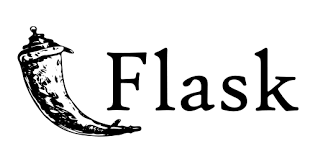
|

|
|
|---|---|---|
Use Case |
Lightweight purpose including local testing. |
High-scale production environment. |
Set Up |
Flask is installed by default with MLflow. |
Needs to be installed separately. |
Performance |
Suitable for lightweight applications but not optimized for high performance, as being a WSGI application. WSGI is based on synchronous request/response paradigm, which is not ideal for ML workloads because of the blocking nature. ML prediction typically involves heavy computation and can take a long time to complete, hence blocking the server while the request is being processed is not ideal. While Flask can be augmented with asynchronous frameworks such as Uvicorn, MLflow does not support them out of the box and simply uses Flask’s default synchronous behavior. |
Designed for high-performance ML workloads, often delivering better throughput and efficiency. MLServer support asynchronous request/response paradigm, by offloading ML inference workload to a separate worker pool (processes), so that the server can continue to accept new requests while the inference is being processed. Please refer to the MLServer Parallel Inference for more details on how they achieve this. Additionally, MLServer supports Adaptive Bacthing that transparently batch requests together to improve throughput and efficiency. |
Scalability |
Not inherently scalable with the same reason as performance. |
Additionally to the support for parallel inference as mentioned above, MLServer is used as the core inference server in Kubernetes-native frameworks such as Seldon Core and KServe (formerly known as KFServing). By deploying MLflow models to Kubernetes with MLServer, you can leverage the advanced features of these frameworks such as autoscaling to achieve high scalability. |
MLServer exposes the same scoring API through the /invocations endpoint.
To deploy with MLServer, first install additional dependencies with pip install mlflow[extras],
then execute the deployment command with the --enable-mlserver option. For example,
mlflow models serve -m runs:/<run_id>/model -p 5000 --enable-mlserver
To read more about the integration between MLflow and MLServer, please check the end-to-end example in the MLServer documentation. You can also find guides to deploy MLflow models to a Kubernetes cluster using MLServer in Deploying a model to Kubernetes.
Running Batch Inference
Instead of running an online inference endpoint, you can execute a single batch inference job on local files using
the mlflow models predict command. The following command runs the model
prediction on input.csv and outputs the results to output.csv.
mlflow models predict -m runs:/<run_id>/model -i input.csv -o output.csv
import mlflow
model = mlflow.pyfunc.load_model("runs:/<run_id>/model")
predictions = model.predict(pd.read_csv("input.csv"))
predictions.to_csv("output.csv")