Tracing LangGraph🦜🕸️
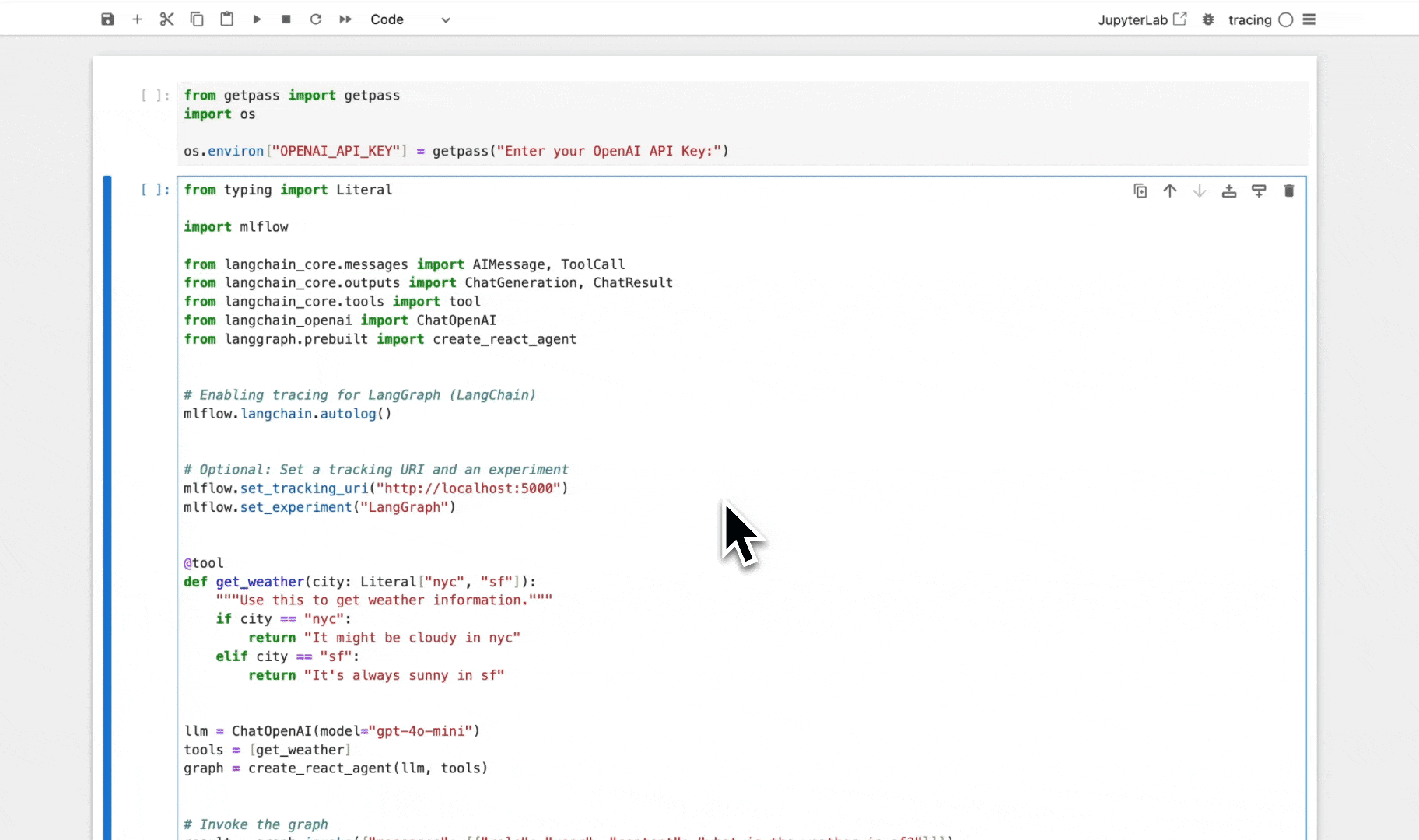
LangGraph is an open-source library for building stateful, multi-actor applications with LLMs, used to create agent and multi-agent workflows.
MLflow Tracing provides automatic tracing capability for LangGraph, as a extension of its LangChain integration. By enabling auto-tracing for LangChain by calling the mlflow.langchain.autolog() function, MLflow will
automatically capture the graph execution into a trace and log it to the active MLflow Experiment.
import mlflow
mlflow.langchain.autolog()
MLflow LangGraph integration is not only about tracing. MLflow offers full tracking experience for LangGraph, including model tracking, dependency management, and evaluation. Please checkout the MLflow LangChain Flavor to learn more!
Example Usage
Running the following code will generate a trace for the graph as shown in the above video clip.
from typing import Literal
import mlflow
from langchain_core.messages import AIMessage, ToolCall
from langchain_core.outputs import ChatGeneration, ChatResult
from langchain_core.tools import tool
from langchain_openai import ChatOpenAI
from langgraph.prebuilt import create_react_agent
# Enabling tracing for LangGraph (LangChain)
mlflow.langchain.autolog()
# Optional: Set a tracking URI and an experiment
mlflow.set_tracking_uri("http://localhost:5000")
mlflow.set_experiment("LangGraph")
@tool
def get_weather(city: Literal["nyc", "sf"]):
"""Use this to get weather information."""
if city == "nyc":
return "It might be cloudy in nyc"
elif city == "sf":
return "It's always sunny in sf"
llm = ChatOpenAI(model="gpt-4o-mini")
tools = [get_weather]
graph = create_react_agent(llm, tools)
# Invoke the graph
result = graph.invoke(
{"messages": [{"role": "user", "content": "what is the weather in sf?"}]}
)
Token Usage Tracking
MLflow >= 3.1.0 supports token usage tracking for LangGraph. The token usage for each LLM call during a graph invocation will be logged in the mlflow.chat.tokenUsage span attribute, and the total usage in the entire trace will be logged in the mlflow.trace.tokenUsage metadata field.
import json
import mlflow
mlflow.langchain.autolog()
# Execute the agent graph defined in the previous example
graph.invoke({"messages": [{"role": "user", "content": "what is the weather in sf?"}]})
# Get the trace object just created
last_trace_id = mlflow.get_last_active_trace_id()
trace = mlflow.get_trace(trace_id=last_trace_id)
# Print the token usage
total_usage = trace.info.token_usage
print("== Total token usage: ==")
print(f" Input tokens: {total_usage['input_tokens']}")
print(f" Output tokens: {total_usage['output_tokens']}")
print(f" Total tokens: {total_usage['total_tokens']}")
# Print the token usage for each LLM call
print("\n== Token usage for each LLM call: ==")
for span in trace.data.spans:
if usage := span.get_attribute("mlflow.chat.tokenUsage"):
print(f"{span.name}:")
print(f" Input tokens: {usage['input_tokens']}")
print(f" Output tokens: {usage['output_tokens']}")
print(f" Total tokens: {usage['total_tokens']}")
== Total token usage: ==
Input tokens: 149
Output tokens: 135
Total tokens: 284
== Token usage for each LLM call: ==
ChatOpenAI_1:
Input tokens: 58
Output tokens: 87
Total tokens: 145
ChatOpenAI_2:
Input tokens: 91
Output tokens: 48
Total tokens: 139
Adding spans within a node or a tool
By combining auto-tracing with the manual tracing APIs, you can add child spans inside a node or tool, to get more detailed insights for the step.
Let's take LangGraph's Code Assistant tutorial for example. The check_code node actually consists of two different validations for the generated code. You may want to add span for each validation to see which validation were executed. To do so, simply create manual spans inside the node function.
def code_check(state: GraphState):
# State
messages = state["messages"]
code_solution = state["generation"]
iterations = state["iterations"]
# Get solution components
imports = code_solution.imports
code = code_solution.code
# Check imports
try:
# Create a child span manually with mlflow.start_span() API
with mlflow.start_span(name="import_check", span_type=SpanType.TOOL) as span:
span.set_inputs(imports)
exec(imports)
span.set_outputs("ok")
except Exception as e:
error_message = [("user", f"Your solution failed the import test: {e}")]
messages += error_message
return {
"generation": code_solution,
"messages": messages,
"iterations": iterations,
"error": "yes",
}
# Check execution
try:
code = imports + "\n" + code
with mlflow.start_span(name="execution_check", span_type=SpanType.TOOL) as span:
span.set_inputs(code)
exec(code)
span.set_outputs("ok")
except Exception as e:
error_message = [("user", f"Your solution failed the code execution test: {e}")]
messages += error_message
return {
"generation": code_solution,
"messages": messages,
"iterations": iterations,
"error": "yes",
}
# No errors
return {
"generation": code_solution,
"messages": messages,
"iterations": iterations,
"error": "no",
}
This way, the span for the check_code node will have child spans, which record whether the each validation fails or not, with their exception details.
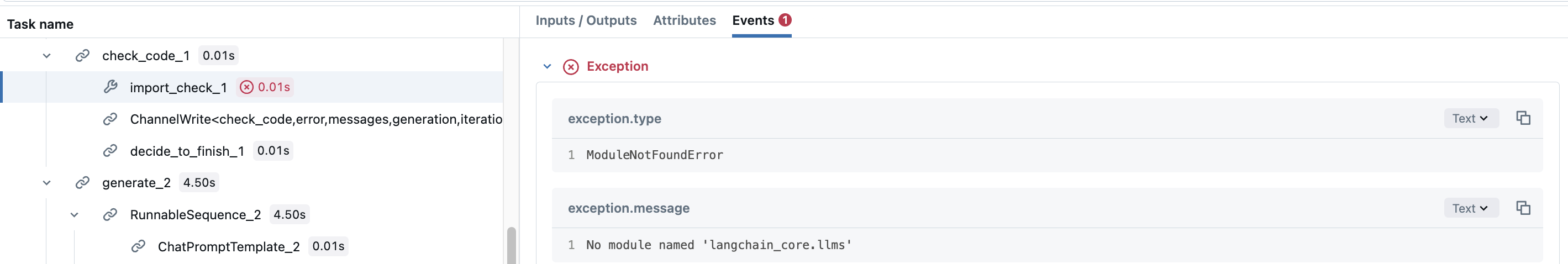
Disable auto-tracing
Auto tracing for LangGraph can be disabled globally by calling mlflow.langchain.autolog(disable=True) or mlflow.autolog(disable=True).